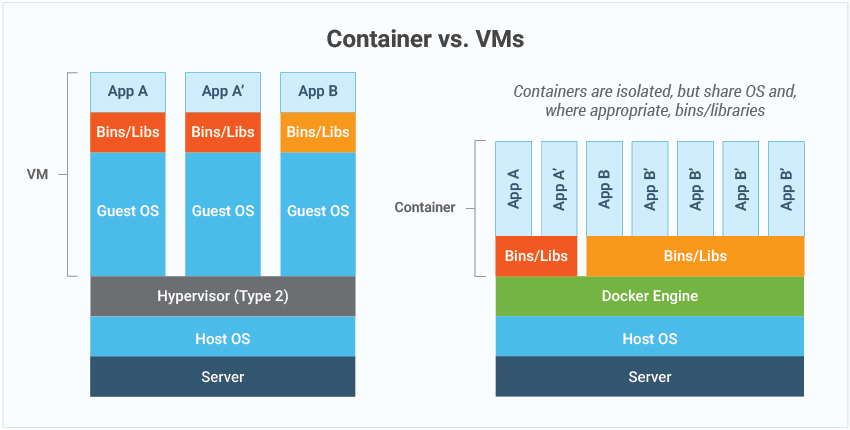A couple of decades ago, if I was to say that “I can run my application using a ~10 MB file“, people would have called me crazy and would have denied it outright. Fast-forward to 2020, almost everyone wants to learn about Docker vs Virtual Machine (VM). The invention of VMs was a huge boost to our computing powers, just because we could run many instances of different operating systems using the same hardware/servers. So, I have decided to shed some light on Container vs VM and explain the differences too.
Note: I will be referring to containers as Docker containers too because they’re the ones that are being used everywhere and it is also important to learn a bit of Docker to start your Kubernetes journey.
What Are Virtual Machines (VM)?

As the server processing power and capacity increased over time, bare metal applications weren’t able to utilize the new abundance in resources. This lead to the invention of VMs which naturally solved many of the computing problems. A Virtual Machine is a software program that emulates the functionality of physical hardware or a computing system. In simple words, VM makes it possible to run what appears to be many separate computers on the hardware of a single computer.
VMs interact with physical computers by using lightweight software layers called the Hypervisors. These hypervisors can separate VMs from one another and allocate processors, memory, and storage between them. The VM may also contain the necessary system binaries and libraries to run the apps. The host operating system (OS), is managed and executed using the hypervisor.
Also Read: Our blog post on Kubernetes Architecture.
How Does Virtual Machine (VM) Work?

Virtual machine architecture can be divided into four different parts:
- An underlying system (Hardware/Infrastructure) which includes the physical machine and its operating system. Bare metal hypervisors do not require an underlying operating system at this layer.
- A hypervisor which acts as a middleman between the hardware and the underlying infrastructure.
- Multiple virtual machines that use the host’s resources by communicating with the hypervisor.
- Applications and processes that run on each guest’s operating system.
The hypervisor needs to be appropriately configured before deploying any virtual machines. Using KVM, an open-source virtualization technology built into Linux, administrators can create virtual machines from a command-line interface.
Now, let’s look at some of the pros & cons of VMs…
Pros Of Virtual Machine
- Multiple operating system environments can be used on the same computer.
- VM improves system reliability and prevents system crashes. Even if it crashes, the host OS will not be affected because of isolation.
- Provides a layer of security, if the VM is affected by some malware it will not result in a breach of security in the host OS.
Check out this article on Docker Compose
Cons Of VM
- Running multiple virtual machines can lead to an unstable output.
- Virtual machines are less efficient and slow compared to a physical machine.
- A virtual machine can be infected with the weaknesses of the host machine.
Popular VM providers:
What Is A Container?

Since the creation of VMs was a huge boon in reducing costs and increasing the efficiency of computers, most of the companies started using them. In 2020, one can say that VMs the idea of Virtualization is exploited and exhausted too.
Containers are a form of operating system virtualization. A single container might be used to run anything from a small microservice or software process to a larger application. They are an abstraction at the app layer that package code and dependencies together. The containers share the host OS kernel and, usually, the binaries and libraries, too. Containers are exceptionally lightweight — they are only megabytes in size and take just seconds to boot.
Also, read this article on Docker Storage
How Does Container Work?

A container requires an operating system, supporting programs and libraries, and system resources to run a specific program. When working inside a container, you can create a template of an environment you need. The container essentially runs a snapshot of the system at a particular time, providing consistency in the behavior of an app.
The container shares the host’s kernel to run all the individual apps within the container. The only elements that each container requires are bins, libraries, and other runtime components.
Pros Of Container
- Containers can be as small as 10MB and you can easily limit their memory and CPU usage. So, they are lightweight.
- Since they are small in size, they can boot up faster and can be quickly scaled too.
- Containers are exemplary when it comes to Continous Integration and Continous Deployment (CI/CD) implementation.
Read this blog to know about what is Kubernetes Pod which is an important component of Kubernetes.
Cons Of Container
- Since the containers run on host OS, it has a dependency on the host underlying host Operating System.
- Containers cannot all by themselves cannot provide security at a commendable level.
- When the container is deleted if the data inside the container is lost. You will have to add Data Volumes in order to store the data.
Popular Container Providers:
Difference Between Physical Server And VM
A virtual machine (VM) is used as a copy of an actual physical computer. A virtual server operates in a multi-tenant environment, meaning that multiple VMs run on the same physical hardware. Physical server runs a single application, these generally provide applications and data for a single tenant. The resources and components of a physical server are not shared between multiple users.

1) Performance: Physical server is also known as a bare-metal server. The performance of the bare-metal server is better than the virtual machine because the physical host is dedicated to a single host/application while in VM multiple application uses the same resources.
2) Cost: Building and maintaining a physical server environment is very expensive because due to the constant hardware and software upgrades, frequent system failures. On the other hand, A virtual server environment allows you to distribute resources among all running VMs, thus ensuring capacity optimization for a minimal price.
3) Disaster Recovery and High-Availability: Virtual machines have a definite advantage when compared to running workloads on physical servers in terms of DR and HA. In a physical server, it is very hard and very costly to do disaster recovery while in VM we can easily perform DR via cloud vendor VM machine in different regions.
4) System Recovery: It is essential to quickly restore mission-critical data and operations in case of any disaster so as to reduce system downtime. It can take several hours or days to restore applications running on a physical server. You can restore the entire VM at a DR site with the help of previously created VM backups, resulting in almost zero downtime.
Read More: About Vulnerable Docker Images. Click here
Container (Docker) vs Virtual Machine (VM): The Differences

The major difference between a Container and a VM is that in VMs a hypervisor is used to virtualize physical hardware. Each VM contains a guest OS, a virtual copy of the hardware that the OS requires to run, while in Containers instead of virtualizing the underlying hardware, they virtualize the operating system so each container contains only the application and its libraries.
1) Operating System: Virtual machine has its guest OS above the host OS, which makes virtual machines heavy. While in Docker, multiple containers share the host OS, and that is why they are lightweight.
2) Security: Virtual Machine does not share OS, and there is strong isolation in the host kernel. Hence, they are more secure as compared to containers. Docker has a lot of security risks and vulnerabilities because containers share the host kernel.
3) Performance: Containers are lightweight and consume fewer resources while VM is heavy and consumes more resources, so containers give better performance than VM.
4) Portability: Containers are easily portable because they do not have separate operating systems. While virtual machines have separate OS, so porting a virtual machine is very difficult.
| Container | Virtual Machines (VMs) | |
| Boot-Time | Boots in a few seconds. | It takes a few minutes for VMs to boot. |
| Runs on | Dockers make use of the execution engine. | VMs make use of the hypervisor. |
| Memory Efficiency | No space is needed to virtualize, hence less memory. | Requires entire OS to be loaded before starting the surface, so less efficient. |
| Isolation | Prone to adversities as no provisions for isolation systems. | Interference possibility is minimum because of the efficient isolation mechanism. |
| Deployment | Deploying is easy as only a single image, containerized can be used across all platforms. | Deployment is comparatively lengthy as separate instances are responsible for execution. |
| Performance | Limited performance | Native performance |
Also read: Docker Architecture | Docker Engine Components | Container Lifecycle
Container (Docker) vs Virtual Machine (VM): Which Is Better – The Final Verdict!
After all this, you’d be wondering which is the better one among the two, right? Well, I’d say it is not fair to compare the two just because they are used to deploy applications. Docker is definitely taking a huge stand in the industry, but as of now, it is not the replacement of VMs.
Also, not many digital operational organizations rely on VMs these days as their primary choice and prefer migrating towards using containers as the deployment is comparatively lengthy and running microservices is also one of the major challenges it possesses. However, there are still some firms that prefer VMs over Docker, they are interested in enterprise-grade security for their infrastructure.
We can see that Docker is not in conflict with VMs because of various requirements, we all know that there is NO ‘one solution for all problems so, it entirely depends on the needs.
Since most of the companies are implementing Docker & Kubernetes, we can sight the pace of development of Docker and Kubernetes in the upcoming days!