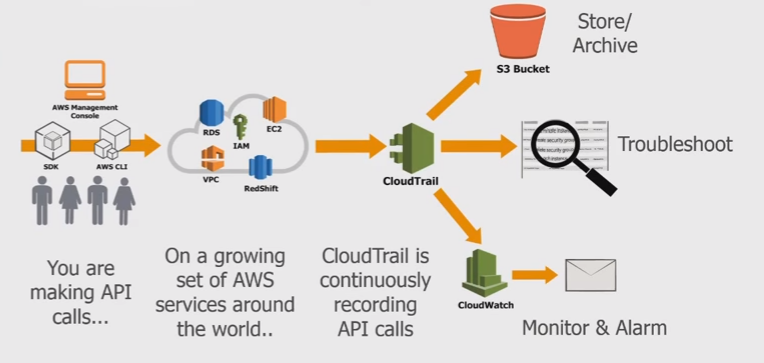Amazon CloudWatch and CloudTrail can be very easy to confuse with these two services. CloudWatch mainly monitors performance, whereas CloudTrail mainly monitors actions in your AWS environment.
In this blog, we will cover everything you need to know about Amazon CloudWatch and CloudTrail and the difference between them.
What is CloudWatch?
Amazon CloudWatch is basically a monitoring service for your AWS cloud resources and for the applications you run on AWS. It enables monitoring for EC2 and other cloud services so that you get an alert when there anything goes wrong. It provides insights about your applications and your AWS cloud resources from which we can run our application smoothly and efficiently. You can use CloudWatch to detect anomalous behavior, set alarms, visualize logs, take automated actions, to get a unified view of operational health. It offers free basic monitoring services for your resources, like EC2 instances, EBS volumes, etc. CloudWatch provides two types of monitoring services:-
- Basic Monitoring: – It is a free service that includes polls every 5 minutes, 10 metrics, 5GB of data ingestion, 5Gb of data storage.
- Detailed Monitoring: – It is a chargeable service that includes polls every minute and is charged per instance per month.

How does CloudWatch work?

CloudWatch collects monitoring and operational data in the form of logs, metrics, and events, and visualizes automatically using dashboards so we can get a unified view of our AWS resources, your applications, and services that run in AWS. You also can set alarms based on the metric value you specify. We can also set up automated actions that will notify us when the alarm is triggered and it will start taking actions against it automatically which helps us to reduce resolution time.
Benefits of CloudWatch
Amazon CloudWatch allows us to access all our data from a single platform only. It is integrated with more than 70 AWS services.
- Metrics: By using the AWS CLI or an API, our AWS consultants can publish your metrics to CloudWatch. With the AWS Management Console, you can display the statistical graphs of reported metrics. As a collection of data points, CloudWatch stores data concerning a metric. There’s an associated time stamp for each data point. You may also publish a data point aggregated set called a statistic set.
- Alarms: The CloudWatch Alarms feature allows us to monitor the CloudWatch metrics and alerted when metrics fall below the configured levels (high or low thresholds). We can apply multiple warnings to each metric, and there can be multiple actions for each one.
- Scalability: The scalability allows us to monitor the usage of the CPU.
- Auto Recovery: This feature allows us to recover or reboot the instance if it fails a system status check.
- Operational costs: CloudWatch offers perceptions in real-time so that operating costs and AWS resources can be enhanced.

Also Check: Working of AWS Fargate
Pricing of CloudWatch
We can start using Amazon CloudWatch for free but the free tier has certain limits after which we will have to pay for what we use and will be charged at the end of the month, the free tier includes: –
- Metrics: –
a. Basic Monitoring Metrics (at the 5-minute frequency)
b. 10 Detailed Monitoring Metrics (T 1-minute frequency)
c. 1 Million API requests - Dashboards: – 3 Dashboards for up to 50 metrics per month
- Alarms: – 10 Alarm metrics
- Logs: – 5GB Data (ingestion, archive storage, and data scanned by Logs Insights queries)
- Events: – It includes all events except custom events
- Contributor Insights: – 1 Contributor Insights rule per months
- Synthetics: – 100 canary runs per months
Check Out: What is AWS Elastic Load Balancer. Click here
What is CloudTrail?
AWS CloudTrail is a tool from AWS which provides governance, auditing, compliance monitoring, risk monitoring of your AWS account. It is called a Management and Governance tool in the AWS console. With the help of CloudTrail, we can watch the event history of our AWS account activity, including actions taken through the AWS Management Console, AWS SDKs, command-line tools, and other AWS services. We can also use CloudTrail to detect unusual activity in our AWS Account.

How does CloudTrail work?
- AWS CloudTrail tracks the user activity and detects unusual API usage
- It captures and records the activity as a CloudTrail event.
- Now it delivers the events to the AWS CloudTrail console, S3 bucket, and optionally CloudWatch Logs.
- With the use of CloudWatch Alarms and Events, it takes action when important events are detected.
- Users can review recent events in the AWS CloudTrail console and can download the activity of Cloudtrail with the help of CloudTrail history.

Benefits of CloudTrail
- Security Analysis: – It allows the user to discover and troubleshoot security and operational problems by recording a detailed history of changes that occurred at intervals in the AWS account.
- Simplified Compliance: – Simplify your compliance audits with AWS CloudTrail by automatically capturing and storing event logs for activities performed within your AWS account.
- Security Automation: – It allows the user to track and automatically reply to the account for the safety purpose of the Amazon resources.
- Visibility into user and resource activity: – By capturing AWS Management Console activities and API calls, Amazon CloudTrail can improve user and resource activity visibility.

Pricing of CloudTrail
If you set up a single trail to offer a single copy of management events in every area, Amazon CloudTrail pricing is free of charge. With CloudTrail, for all management events, you can also download, filter, and access data from the last 90 days at no cost. In addition, by allowing Analytics on your trails, you can use AWS CloudTrail Insights. AWS CloudTrail Insights are charged per the number of events you used in each region. Pricing is as follows:
- Management Events: $2.00 per 100,000 events
- Data Events: $0.10 per 100,000 events
- CloudTrail Insights: $0.35 per 100,000 write management events
Difference Between Amazon CloudWatch and CloudTrail

Conclusion
The two services, Amazon CloudWatch and CloudTrail can be used together. CloudWatch focuses on the activity of AWS services and resources, reporting on their health and performance. On the other hand, CloudTrail is a log of all actions that have taken place inside your AWS environment.
Also Read: Our blog post on Amazon AWS DynamoDB. Click here
Frequently Asked Questions
Q1: Is AWS CloudTrail enabled by default?
Answer: AWS CloudTrail is now enabled by default for ALL CUSTOMERS and will provide visibility into the past seven days of account activity without the need for you to configure a trail in the service to get started.
Q2: Are CloudWatch logs stored in S3?
Answer: This policy enables CloudWatch Logs to export log data to your Amazon S3 bucket.
Q3: What can I use to access CloudWatch?
Answer: Amazon CloudWatch can be accessed via API, command-line interface, AWS SDKs, and the AWS Management Console.
Q4: Who should use CloudTrail?
Answer: Customers who need to track changes to resources, answer simple questions about user activity, demonstrate compliance, troubleshoot, or perform security analysis should use CloudTrail.