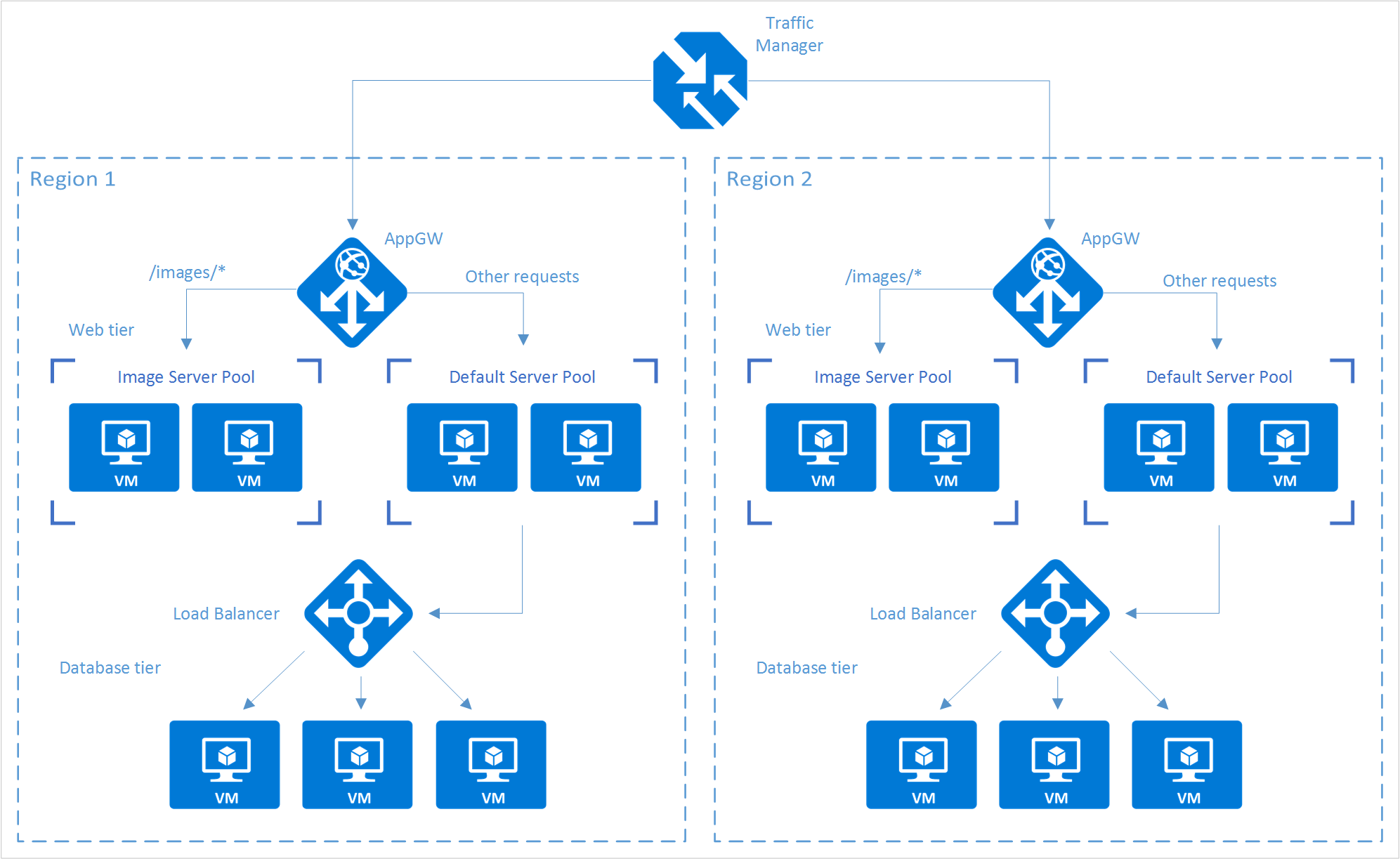In this Blog, we are going to discuss a Comparison of Microsoft Azure’s provided Load Balancing Techniques. Microsoft Azure is rapidly growing in the cloud market and acquiring the infrastructure as a service market in the world so the traffic on the Azure Data Center’s is increasing.
Microsoft Azure manages, control, divert or balance Network Traffic with Azure Front door, Azure Application Gateway, and Azure Load balancer.
Architecture:

What is Azure Front Door?
Microsoft Azure Front Door (AFD) is a service that offers a single global entry point for customers accessing web apps, APIs, content, and cloud services.
We can configure Azure front door service in two ways,
- Configure a backend pool for each website
- Create one backend pool and direct all website traffic to a single backend pool.
It offers services over Web applications, VM, APIs’, Cloud services, Data. Also, it provides a global infrastructure for building, managing, and provide security. It’s a kind of a global load balancer.

Feature of Azure Front Door
- Microsoft Azure provides Azure front door in two ways, first, Azure front door which having normal functions, and another one, Azure front door standard/Premium (in preview) which have integration with DevOps, support analytics, and a high level of security.
- It supports a Modern Content delivery network with built-in security features.
- Syntactic HTTP/HTTPS request in form of GET, HEAD
- Sticky Session Supported
- It can be implemented with a web application firewall (WAF).
- Azure DDOS protection support enables security and protection from cyber-attacks.
What is Azure Application Gateway?
Azure Application Gateway provides an Azure load balancer on the transport level for applying Routing Rules for supporting load balancing and traffic management.
It supports secure socket layer termination security which makes a more secure way of load balancing and also supports HTTP-based load balancing and creates sessions on the basis of cookies.

Features of Azure Application Gateway
- Web traffic load balancer: The application gateway enables the WebSocket and HTTPS protocols which enable full-duplex communication between client and server using TCP connection.
- Routing with URI path and Host headers: it allows you to set traffic between backend pools on the basis of URLs. it differentiates the traffic by URL and host headers names.
- Security: it supports a web application firewall which enables filtering the traffic and protection with Zone redundancy feature.
- Sticky Session Supported: it supports the traffic which is based on cookies. when you are using a web server then re-login to the server then the application gateway diverts the traffic to the same server as per the cookies for better connection and faster delivery of services.
What is an Azure Load balancer?
The Azure Load balancer provides the distribution of Virtual Machine traffic to run your application smoothly in the production environment. All virtual machines connected to the backend of the Load balancer decide the traffic according to load on the per VM. Load balancer ensures the high availability of your application and its own fully managed service
An Azure load balancer is used to distribute traffic loads to backend virtual machines or virtual machine scale sets, by defining your own load balancing rules you can use a load balancer in a more flexible way.

Feature of Azure Load Balancer
The followings are the most important features of Azure load balancer.
- Network Load balancer: Azure load balancing uses IP addresses, source port, destination IP, Destination port, and Networking Protocol of connection.
- Internal and public load balancer: Azure Load balancer supports Internal Load balancing where you can balance the traffic of an internal virtual network or traffic within a virtual network. Public load balancer used for balancing the internet traffic to virtual machines. it provides an outbound connection to virtual machines.
- Routing: Load balancer works on the Network load balancing technique so it supports the routing using source/ Destination (IP & Port), and protocol. it works on a general routing protocol to support the traffic.
- Works at Layer 4 OSI Model: it works on the Transport layer of the OSI model. it supports TCP and UDP connection process.
- Health probes as TCP/IP: health probe is a very useful feature of Azure load Balancer. whenever any Virtual machine gets stop or errored then the health probe generates the alert and stops sending traffic to a particular Virtual machine which saves the loss of data and time.
- Port Forwarding: Port forwarding supports the connection using IP addressing and Port of services. Azure load balancer support port forwarding so users can access applications with associated IP address and Ports.
Check Out: How to Create Virtual Machine on Azure. Click here
Comparison of Azure Front door, Application Gateway, and Azure Load balancer
The Following Table compares all the Available Features based on routing, protocols, and processing limits.