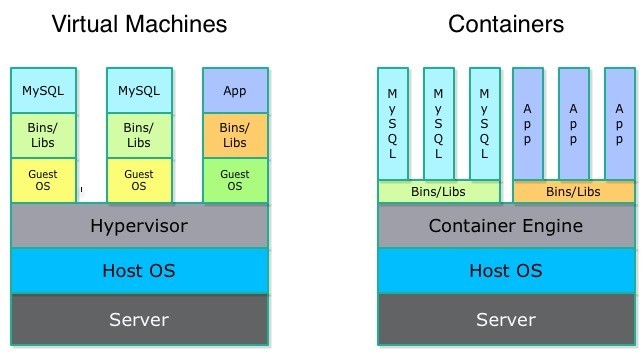Container technology is almost as old as VMs, although the IT industry wasn’t employing containers until 2013-14 when Docker and Kubernetes and other tech made waves were born that caused craziness in the industry. Containers have become a major trend in software development as an alternative or companion to Virtual Machine. Containerization helps developers to create and deploy applications faster and more securely.
Over the past few years, we’ve been teaching new technology- Docker & Kubernetes and we cover all about Containers in detail because the rapid growth of Containers in the span of the last two decades has changed the dynamic of the modern IT industry.
Containers are used for deploying Microservices applications in an easy way. It’s difficult to talk about microservices without talking about containers. If you are interested to know more about Microservices, then you check out our blog on Monolithics vs Microservices.
What Are Containers?
Containers are a software package into a logical box with everything that the application needs to run. The software package includes an operating system, application code, runtime, system tools, system libraries, and binaries and etc.
Containers run directly within the Host machine kernels. They share the Host machine’s resources (like Memory, CPU, disks and etc.) and don’t need the extra load of a Hypervisor. This is the reason why Containers are “lightweight“. Containers are much smaller in size than a VM and that is why, they require less time start, and we can run many containers on the same compute capacity as a single VM. This helps in high server efficiencies and therefore reduces server and licensing costs.

Why Do We Need Containers?
The main advantage of containers is that they are lightweight and portable and thus helps the developer a lot in configuring and deploying their application. There are many reasons for using Containers but only some of them are listed below:
- Lightweight: Containers share the machine OS kernel and therefore they don’t need a full OS instance per application. This makes the container files smaller and This is the reason why Containers are smaller in size, especially compared to virtual machines. As they are lightweight, thus they can spin up quickly and can be easily scaled horizontally.
- Portable: Containers are a package having all their dependencies with them, this means that we have to write the software once and the same software can be run across different laptops, cloud, and on-premises computing environments without the need of configuring the whole software again.
- Supports CI/CD: Due to a combination of their deployment portability/consistency across platforms and their small size, containers are an ideal fit for modern development and application patterns—such as DevOps, serverless, and microservices.
- Improves utilization: Containers enable developers and operators to improve CPU and memory utilization of physical machines.

Different Types of Containers
The very growth and expansion in container technology bring a large set of choices to choose from. Docker is the best known and most widely used container platform by far. But there are some more technologies on the container landscape, each with their own individual use cases and advantages.
Docker

Docker is one of the most popular and widely used container platforms. It enables the creation and use of Linux containers. Docker is a tool which makes the creation, deployment and running of applications easier by using containers. Not only the Linux powers like Red Hat and Canonical have embraced Docker, but the companies like Microsoft, Amazon, and Oracle have also done it. Today, almost all IT and cloud companies have adopted Docker.
Know more about Docker Architecture & it’s components.
LXC
LXC is an open-source project of LinuxContainers.org. The aim of LXC is to provide isolated application environments that closely resemble virtual machines (VMs) but without the overhead of running their own kernel.
LXC follows the Unix process model, in which there is no central daemon. So, instead of being managed by one central program, each container behaves as if it’s managed by a separate program. LXC works in a number of different ways from Docker. For example, we can run more than one process in an LXC container, whereas Docker is designed in such a way that running a single process in each container is better.

CRI-O
CRI-O is an open-source tool which is an implementation of the Kubernetes CRI (Container Runtime Interface) to enable using OCI (Open Container Initiative) compatible runtimes. Its goal is to replace Docker as the Container engine for Kubernetes. It allows Kubernetes to use any OCI-compliant runtime as the container runtime for running pods. Today, it supports runc and Kata Containers as the container runtimes but any OCI-conformant runtime can be used.

rkt
The rkt has a set of supported tools and community to rival Docker. rkt containers also known as Rocket, turn up from CoreOS to address security vulnerabilities in early versions of Docker. In 2014 CoreOS published the App Container Specification in an effort to drive innovation in the container space which produced a number of open-source projects.
Like LXC, rkt doesn’t use a central daemon and thereby provides more fine-grained control over your containers—at the individual container level. However, unlike Docker, they’re not complete end-to-end solutions. But they are used with other technologies or in place of specific components of the Docker system.

Podman
Podman is an open-source container engine, which performs much of the same role as the Docker engine. But the difference between them is the way in which they work. Like rkt and LXC, Podman also does not have a central daemon but Docker follows the client/server model which is, using a daemon to manage all containers.
In Docker, if the daemon goes down, we also lose control over the containers. But in Podman, containers are self-sufficient, fully isolated environments, which we can manage independently of one another. In addition, Docker gives root permission to the container user by default, whereas non-root access is standard in Podman. Altogether, this isolation and user privilege features make Podman more secure by design.

runC
runC is a lightweight universal OS container runtime. It was originally a low-level Docker component, which worked under the hood embedded within the platform architecture. However, it has since been rolled out as a standalone modular tool. The idea behind the release was to improve the portability of containers by providing a standardized interoperable container runtime that can work both as part of Docker and independently of Docker in alternative container systems.
As a result, runC can help you avoid being strongly tied to specific technologies, hardware or cloud service providers.

containerd
containerd is basically a daemon, supported by both Linux and Windows, that acts as an interface between your container engine and container runtimes. It provides an abstracted layer that makes it easier to manage container lifecycles, such as image transfer, container execution, snapshot functionality and certain storage operations, using simple API requests.

Similar to runC, containerd is another core building block of the Docker system that has been separated off as an independent open-source project.
Difference Between Docker And Containers
Docker has become the synonym of containers because it is the most popular and widely used container platform. But container technology is not new, it has been built into Linux in the form of LXC for over 10 years, and similar operating-system-level virtualization has also been offered by FreeBSD jails, AIX Workload Partitions and Solaris Containers.
To Know more about Docker Kubernetes Architecture Diagram Click here
Difference Between Containers And Virtualization
The major difference between the Docker vs. VM is that in VMs a hypervisor is used to virtualize physical hardware. Each VM contains a guest OS, a virtual copy of the hardware that the OS requires to run, while in Containers instead of virtualizing the underlying hardware, they virtualize the operating system so each container contains only the application and its libraries.

Know more about Container vs Virtual Machines (VMs)