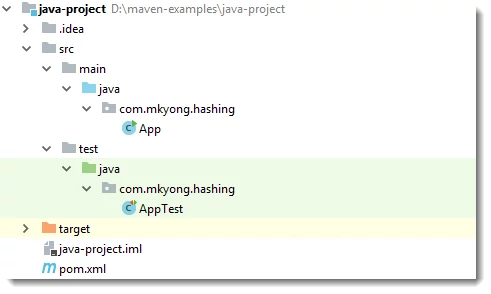In this tutorial, we will show you how to use Maven to manage a Java project – create, add dependencies and package a Java project into an executable jar file. At the end, we will create an executable jar file to hash a given string with the SHA-256 algorithm.
Technologies used :
- Maven 3.5.3
- JDK 8
- Apache Commons Codec 1.11
1. Create a Project from Maven Template
In a terminal (*uix or Mac) or command prompt (Windows), navigate to the folder you want to create the Java project. Type this command :
mvn archetype:generate
-DgroupId={project-packaging}
-DartifactId={project-name}
-DarchetypeArtifactId={maven-template}
-DinteractiveMode=falseThis tells Maven to generate a Java project from a Maven template. For example,
D:\>mvn archetype:generate -DgroupId=com.favtuts.hashing -DartifactId=java-project -DarchetypeArtifactId=maven-archetype-quickstart -DinteractiveMode=false
...
[INFO] ------------------------------------------------------------------------
[INFO] BUILD SUCCESS
[INFO] ------------------------------------------------------------------------
[INFO] Total time: 3.992 s
[INFO] Finished at: 2021-09-27T17:15:57+08:00
[INFO] ------------------------------------------------------------------------Above command will generate a Java project from maven-archetype-quickstart template.
2. Maven Directory Layout
The following project directory structure will be created. In short, source code puts in folder /src/main/java/, unit test code puts in /src/test/java/.

P.S Above figure is captured from IntelliJ IDEA, just ignore those .idea folder.
Note
Read this Maven standard directory layout.
3. POM file
Review the generated pom.xml. It’s quite empty, just a single jUnit dependency.
pom.xml
<project xmlns="http://maven.apache.org/POM/4.0.0"
xmlns:xsi="http://www.w3.org/2001/XMLSchema-instance"
xsi:schemaLocation="http://maven.apache.org/POM/4.0.0
http://maven.apache.org/maven-v4_0_0.xsd">
<modelVersion>4.0.0</modelVersion>
<groupId>com.favtuts.hashing</groupId>
<artifactId>java-project3</artifactId>
<packaging>jar</packaging>
<version>1.0-SNAPSHOT</version>
<name>java-project</name>
<url>http://maven.apache.org</url>
<dependencies>
<dependency>
<groupId>junit</groupId>
<artifactId>junit</artifactId>
<version>3.8.1</version>
<scope>test</scope>
</dependency>
</dependencies>
</project>
This POM file is like the Ant build.xml file, it describes the entire project information, everything from directory structure, project plugins, project dependencies, how to build this project and etc, read this official POM guide.
4. Update POM
4.1 Add compiler properties to tell Maven use a specified JDK version to compile the source code.
<properties>
<!-- https://maven.apache.org/general.html#encoding-warning -->
<project.build.sourceEncoding>UTF-8</project.build.sourceEncoding>
<maven.compiler.source>1.8</maven.compiler.source>
<maven.compiler.target>1.8</maven.compiler.target>
</properties>
4.2 Update jUnit to 4.12
<dependency>
<groupId>junit</groupId>
<artifactId>junit</artifactId>
<version>4.12</version>
<scope>test</scope>
</dependency>
4.3 Add commons-codec for SHA hashing.
<!-- Dependency for hashing -->
<!-- https://search.maven.org/artifact/commons-codec/commons-codec/1.11/jar -->
<dependency>
<groupId>commons-codec</groupId>
<artifactId>commons-codec</artifactId>
<version>1.11</version>
</dependency>
4.4 Complete updated version.
pom.xml
<project xmlns="http://maven.apache.org/POM/4.0.0"
xmlns:xsi="http://www.w3.org/2001/XMLSchema-instance"
xsi:schemaLocation="http://maven.apache.org/POM/4.0.0
http://maven.apache.org/maven-v4_0_0.xsd">
<modelVersion>4.0.0</modelVersion>
<groupId>com.favtuts.hashing</groupId>
<artifactId>java-project</artifactId>
<packaging>jar</packaging>
<version>1.0-SNAPSHOT</version>
<name>java-project</name>
<url>http://maven.apache.org</url>
<properties>
<!-- https://maven.apache.org/general.html#encoding-warning -->
<project.build.sourceEncoding>UTF-8</project.build.sourceEncoding>
<maven.compiler.source>1.8</maven.compiler.source>
<maven.compiler.target>1.8</maven.compiler.target>
</properties>
<dependencies>
<dependency>
<groupId>junit</groupId>
<artifactId>junit</artifactId>
<version>4.12</version>
<scope>test</scope>
</dependency>
<dependency>
<groupId>commons-codec</groupId>
<artifactId>commons-codec</artifactId>
<version>1.11</version>
</dependency>
</dependencies>
</project>
5. Write Code
5.1 Update the App.java to accept an input and hash it with a SHA-256 algorithm.
App.java
package com.favtuts.hashing;
import org.apache.commons.codec.digest.DigestUtils;
public class App {
public static void main(String[] args) {
if (args.length < 1) {
System.err.println("Please provide an input!");
System.exit(0);
}
System.out.println(sha256hex(args[0]));
}
public static String sha256hex(String input) {
return DigestUtils.sha256Hex(input);
}
}
5.2 Unit Test.
AppTest.java
package com.favtuts.hashing;
import org.junit.Assert;
import org.junit.Test;
public class AppTest {
private String INPUT = "123456";
@Test
public void testLength() {
Assert.assertEquals(64, App.sha256hex(INPUT).length());
}
@Test
public void testHex() {
String expected = "8d969eef6ecad3c29a3a629280e686cf0c3f5d5a86aff3ca12020c923adc6c92";
Assert.assertEquals(expected, App.sha256hex(INPUT));
}
}
Done.
6. Maven Build
6.1 Let build it with mvn package
D:\java-project>mvn package
[INFO] Scanning for projects...
[INFO]
[INFO] ------------------< com.favtuts.hashing:java-project >-------------------
[INFO] Building java-project 1.0-SNAPSHOT
[INFO] --------------------------------[ jar ]---------------------------------
[INFO]
......
-------------------------------------------------------
T E S T S
-------------------------------------------------------
Running com.favtuts.hashing.AppTest
Tests run: 2, Failures: 0, Errors: 0, Skipped: 0, Time elapsed: 0.067 sec
Results :
Tests run: 2, Failures: 0, Errors: 0, Skipped: 0
[INFO]
[INFO] --- maven-jar-plugin:2.4:jar (default-jar) @ java-project ---
[INFO] Building jar: D:\java-project\target\java-project-1.0-SNAPSHOT.jar
[INFO] ------------------------------------------------------------------------
[INFO] BUILD SUCCESS
[INFO] ------------------------------------------------------------------------
[INFO] Total time: 1.956 s
[INFO] Finished at: 2021-09-28T12:40:18+08:00
[INFO] ------------------------------------------------------------------------It compiles, run unit test and package the project into a jar file and puts it into the project/target folder.
7. Run#1
7.1 Run it. Oops… By default, Maven didn’t add the project dependencies commons-codec into the jar file.
D:\java-project>java -cp target/java-project-1.0-SNAPSHOT.jar com.favtuts.hashing.App 123456
Exception in thread "main" java.lang.NoClassDefFoundError: org/apache/commons/codec/digest/DigestUtils
at com.favtuts.hashing.App.sha256hex(App.java:18)
at com.favtuts.hashing.App.main(App.java:13)
Caused by: java.lang.ClassNotFoundException: org.apache.commons.codec.digest.DigestUtils
at java.base/jdk.internal.loader.BuiltinClassLoader.loadClass(Unknown Source)
at java.base/jdk.internal.loader.ClassLoaders$AppClassLoader.loadClass(Unknown Source)
at java.base/java.lang.ClassLoader.loadClass(Unknown Source)
... 2 more7.2 To solve it, we can use this maven-shade-plugin to create an uber/fat-jar – group everything into a single jar file.
pom.xml
<build>
<plugins>
<plugin>
<groupId>org.apache.maven.plugins</groupId>
<artifactId>maven-shade-plugin</artifactId>
<version>3.2.0</version>
<executions>
<!-- Attach the shade goal into the package phase -->
<execution>
<phase>package</phase>
<goals>
<goal>shade</goal>
</goals>
</execution>
</executions>
</plugin>
</plugins>
</build>
7.3 Package it again!
D:\java-project>mvn clean package
[INFO] Scanning for projects...
[...
[INFO] --- maven-shade-plugin:3.2.0:shade (default) @ java-project ---
[INFO] Including commons-codec:commons-codec:jar:1.11 in the shaded jar.
[INFO] Replacing original artifact with shaded artifact.
[INFO] Replacing D:\java-project\target\java-project-1.0-SNAPSHOT.jar
with D:\java-project\target\java-project-1.0-SNAPSHOT-shaded.jar
...Two jars will be generated, review the file size :
D:\java-project>dir target
Volume in drive D is Samsung970
Volume Serial Number is 10DF-E63D
Directory of D:\java-project\target
28/09/2018 12:57 PM 335,643 java-project-1.0-SNAPSHOT.jar
28/09/2018 12:57 PM 3,053 original-java-project-1.0-SNAPSHOT.jar
...8. Run#2
8.1 Run it again. Good, the result is expected.
D:\java-project>java -cp target/java-project-1.0-SNAPSHOT.jar com.favtuts.hashing.App 123456
8d969eef6ecad3c29a3a629280e686cf0c3f5d5a86aff3ca12020c923adc6c928.2 Can we run it as Jar? No, there is no main class.
D:\java-project>java -jar target/java-project-1.0-SNAPSHOT.jar 123456
no main manifest attribute, in target/java-project-1.0-SNAPSHOT.jar8.3 To solve it, add the main class in maven-shade-plugin like this.
pom.xml
<plugin> <groupId>org.apache.maven.plugins</groupId> <artifactId>maven-shade-plugin</artifactId> <version>3.2.0</version> <executions> <!-- Attach the shade into the package phase --> <execution> <phase>package</phase> <goals> <goal>shade</goal> </goals> <configuration> <transformers> <transformer implementation="org.apache.maven.plugins.shade.resource.ManifestResourceTransformer"> <mainClass>com.favtuts.hashing.App</mainClass> </transformer> </transformers> </configuration> </execution> </executions> </plugin>
9. Run#3
9.1 Package it again!
D:\java-project>mvn clean package9.2 Run it as Jar.
D:\java-project>java -jar target/java-project-1.0-SNAPSHOT.jar 123456
8d969eef6ecad3c29a3a629280e686cf0c3f5d5a86aff3ca12020c923adc6c92Done.
10. POM
Final POM file.
pom.xml
<project xmlns="http://maven.apache.org/POM/4.0.0"
xmlns:xsi="http://www.w3.org/2001/XMLSchema-instance"
xsi:schemaLocation="http://maven.apache.org/POM/4.0.0
http://maven.apache.org/maven-v4_0_0.xsd">
<modelVersion>4.0.0</modelVersion>
<groupId>com.favtuts.hashing</groupId>
<artifactId>java-project</artifactId>
<packaging>jar</packaging>
<version>1.0-SNAPSHOT</version>
<name>java-project</name>
<url>http://maven.apache.org</url>
<properties>
<!-- https://maven.apache.org/general.html#encoding-warning -->
<project.build.sourceEncoding>UTF-8</project.build.sourceEncoding>
<maven.compiler.source>1.8</maven.compiler.source>
<maven.compiler.target>1.8</maven.compiler.target>
</properties>
<dependencies>
<dependency>
<groupId>junit</groupId>
<artifactId>junit</artifactId>
<version>4.12</version>
<scope>test</scope>
</dependency>
<dependency>
<groupId>commons-codec</groupId>
<artifactId>commons-codec</artifactId>
<version>1.11</version>
</dependency>
</dependencies>
<build>
<plugins>
<plugin>
<groupId>org.apache.maven.plugins</groupId>
<artifactId>maven-shade-plugin</artifactId>
<version>3.2.0</version>
<executions>
<!-- Attach the shade into the package phase -->
<execution>
<phase>package</phase>
<goals>
<goal>shade</goal>
</goals>
<configuration>
<transformers>
<transformer
implementation="org.apache.maven.plugins.shade.resource.ManifestResourceTransformer">
<mainClass>com.favtuts.hashing.App</mainClass>
</transformer>
</transformers>
</configuration>
</execution>
</executions>
</plugin>
</plugins>
</build>
</project>
Download Source Code
$ git clone https://github.com/favtuts/java-maven-tutorials.git
$ cd java-project
$ mvn package
$ java -jar target/java-project-1.0-SNAPSHOT.jar 123456