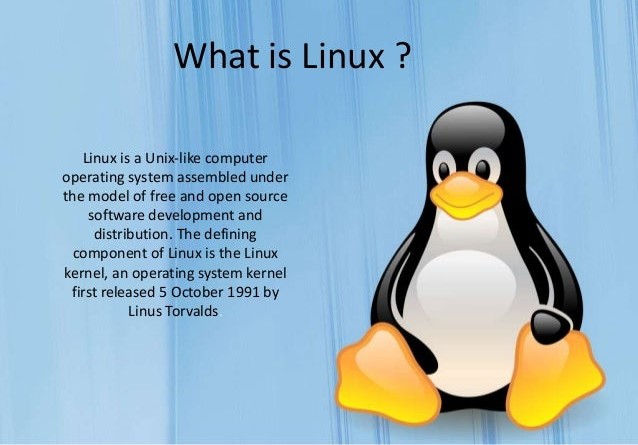Just like Windows, iOS, and Mac OS, Linux is an operating system. In fact, one of the most popular platforms on the planet, Android, is powered by the Linux operating system. An operating system is software that manages all of the hardware resources associated with your desktop or laptop. To put it simply, the operating system manages the communication between your software and your hardware. Without the operating system (OS), the software would not function.

Why do you need an OS?
Every time you switch on your computer, you see a screen where you can perform different activities like write, browse the internet or watch a video. What is it that makes the computer hardware work like that? How does the processor on your computer know that you are asking it to run a mp3 file?
Well, it is the operating system or the kernel which does this work. So, to work on your computer, you need an Operating System (OS). In fact, you are using one as you read this on your computer. Now, you may have used popular OS’s like Windows, Apple OS X, but here we will learn introduction to Linux operating system, Linux overview and what benefits it offers over other OS choices.
History of Linux
Linux is a community of open-source Unix like operating systems that are based on the Linux Kernel. It was initially released by Linus Torvalds on September 17, 1991. It is a free and open-source operating system and the source code can be modified and distributed to anyone commercially or non-commercially under the GNU General Public License.

Linus Torvalds was a computer science student. He used to work on the UNIX OS (proprietary software) and thought that it needed improvements. However, when his suggestions were rejected by the designers of UNIX, he thought of launching an OS which will be receptive to changes, modifications suggested by its users.
So Linus devised a Kernel named Linux in 1991. Though he would need programs like File Manager, Document Editors, Audio -Video programs to run on it. Something as you have a cone but no ice-cream on top.
As time passed by, he collaborated with other programmers in places like MIT and applications for Linux started to appear. So around 1991, a working Linux operating system with some applications was officially launched, and this was the start of one of the most loved and open-source OS options available today.
The earlier versions of Linux OS were not so user-friendly as they were in use by computer programmers and Linus Torvalds never had it in mind to commercialize his product.
This definitely curbed the Linux’s popularity as other commercially oriented Operating System Windows got famous. Nonetheless, the open-source aspect of the Linux operating system made it more robust.
Linux gets its due attention

Initially, Linux was created for personal computers and gradually it was used in other machines like servers, mainframe computers, supercomputers, etc. Nowadays, Linux is also used in embedded systems like routers, automation controls, televisions, digital video recorders, video game consoles, smartwatches, etc. The biggest success of Linux is Android(operating system) it is based on the Linux kernel that is running on smartphones and tablets. Due to android Linux has the largest installed base of all general-purpose operating systems.
Linux is a free computer operating system authored by a community of open-source developers. Linux serves as an alternative to the more well-known Windows or OS/X. Unlike these mainstream operating systems, Linux is a crowd-sourced project that anyone can alter. Technically, Linux is a “kernel”, or the fundamental component of the operating system. The system can alternatively be installed to run alongside Windows and share the drive. While other operating systems protect their code from outside interference, Linux welcomes collaboration. This spirit has earned Linux a reputation as a breeding ground for innovation. Linux has developed features that were eventually adopted by major operating systems.
Linux is based on the earlier Unix system, which used the principle of modular design. In this type of system, the OS provides simple tools, while shell scripting and command language combine to perform complex workflows. Linux supports a number of languages, including PHP, Perl, Ruby, Python and others. This diversity gives developers the freedom to write code in whatever language they feel most comfortable.
UNIX is called the mother of operating systems which laid out the foundation to Linux. Unix is designed mainly for mainframes and is in enterprises and universities. While Linux is fast becoming a household name for computer users, developers, and server environment. You may have to pay for a Unix kernel while in Linux it is free.
But, the commands used on both the operating systems are usually the same. There is not much difference between UNIX and Linux. Though they might seem different, at the core, they are essentially the same. Since Linux is a clone of UNIX. So learning one is same as learning another.
What is Linux Distribution?
Linux follows the free and open source software development and distribution model and is available through Linux distributions called “distros”. No purchase is required to use, distribute or modify Linux. Currently, more than 300 modified versions (distros) of Linux are available with new versions continuously being created. Some of the most popular distros include Debian and Redhat, each of which has their own spin-offs. Though originally developed as an operating system for specific Intel computers, Linux is now the most frequently ported, or uploaded, of all computer software platforms. More than 95 percent of the world’s 500 fastest computers utilize some form of a Linux operating system. Linux usage has experienced slow growth over the last decade, but as a new generation of developers gets their hands on this system, expect more users to get on board.
Linux is generally packaged in a Linux distribution. Linux distribution is an operating system that is made up of a collection of software based on Linux kernel or you can say distribution contains the Linux kernel and supporting libraries and software. And you can get Linux based operating system by downloading one of the Linux distributions and these distributions are available for different types of devices like embedded devices, personal computers, etc. Around 600 + Linux Distributions are available and some of the popular Linux distributions are:
- MX Linux
- Manjaro
- Linux Mint
- Elementary
- Ubuntu
- Debian
- Solus
- Fedora
- openSUSE
- Deepin
Each distribution has a different take on the desktop. Some opt for very modern user interfaces (such as GNOME and Elementary OS’s Pantheon), whereas others stick with a more traditional desktop environment (openSUSE uses KDE).
You can check out the top 100 distributions on the Distrowatch.
And don’t think the server has been left behind. For this arena, you can turn to:
- Red Hat Enterprise Linux
- Ubuntu Server
- Centos
- SUSE Enterprise Linux
Some of the above server distributions are free (such as Ubuntu Server and CentOS) and some have an associated price (such as Red Hat Enterprise Linux and SUSE Enterprise Linux). Those with an associated price also include support.
Which distribution is right for you?
Which distribution you use will depend on the answer to three simple questions:
- How skilled of a computer user are you?
- Do you prefer a modern or a standard desktop interface?
- Server or desktop?
If your computer skills are fairly basic, you’ll want to stick with a newbie-friendly distribution such as Linux Mint, Ubuntu (Figure 3), Elementary OS or Deepin. If your skill set extends into the above-average range, you could go with a distribution like Debian or Fedora. If, however, you’ve pretty much mastered the craft of computer and system administration, use a distribution like Gentoo. If you really want a challenge, you can build your very own Linux distribution, with the help of Linux From Scratch.
If you’re looking for a server-only distribution, you will also want to decide if you need a desktop interface, or if you want to do this via command-line only. The Ubuntu Server does not install a GUI interface. This means two things your server won’t be bogged down loading graphics and you’ll need to have a solid understanding of the Linux command line. However, you can install a GUI package on top of the Ubuntu Server with a single command like sudo apt-get install ubuntu-desktop. System administrators will also want to view a distribution with regards to features. Do you want a server-specific distribution that will offer you, out of the box, everything you need for your server? If so, CentOS might be the best choice. Or, do you want to take a desktop distribution and add the pieces as you need them? If so, Debian or Ubuntu Linux might serve you well.
Is it for me?

Users, who are new to Linux, usually shun it by falsely considering it as a difficult and technical OS to operate but, to state the truth, in the last few years Linux operating systems have become a lot more user-friendly than their counterparts like Windows, so trying them is the best way to know whether Linux suits you or not.
There are thousands of Best Linux OSs and Linux softwares available based on the Linux Kernel; most of them offer state-of-the-art security and applications, all of it for free!
Architecture of Linux
Linux architecture has the following components:

- Kernel: Kernel is the core of the Linux based operating system. It virtualizes the common hardware resources of the computer to provide each process with its virtual resources. This makes the process seem as if it is the sole process running on the machine. The kernel is also responsible for preventing and mitigating conflicts between different processes. Different types of the kernel are:
- Monolithic Kernel
- Hybrid kernels
- Exo kernels
- Micro kernels
- System Library: Is the special types of functions that are used to implement the functionality of the operating system.
- Shell: It is an interface to the kernel which hides the complexity of the kernel’s functions from the users. It takes commands from the user and executes the kernel’s functions.
- Hardware Layer: This layer consists all peripheral devices like RAM/ HDD/ CPU etc.
- System Utility: It provides the functionalities of an operating system to the user.
- Desktop environment: This is the piece that the users actually interact with. There are many desktop environments to choose from (GNOME, Cinnamon, Mate, Pantheon, Enlightenment, KDE, Xfce, etc.). Each desktop environment includes built-in applications (such as file managers, configuration tools, web browsers, and games).
- Applications – Desktop environments do not offer the full array of apps. Just like Windows and macOS, Linux offers thousands upon thousands of high-quality software titles that can be easily found and installed. Most modern Linux distributions include App Store-like tools that centralize and simplify application installation. For example, Ubuntu Linux has the Ubuntu Software Center (a rebrand of GNOME Software?) which allows you to quickly search among the thousands of apps and install them from one centralized location.
Advantages of Linux
Linux OS now enjoys popularity at its prime, and it’s famous among programmers as well as regular computer users around the world. Its main benefits are:

- The main advantage of Linux, is it is an open-source operating system. This means the source code is easily available for everyone and you are allowed to contribute, modify and distribute the code to anyone without any permissions.
- In terms of security, Linux is more secure than any other operating system. It does not mean that Linux is 100 percent secure it has some malware for it but is less vulnerable than any other operating system. So, it does not require any anti-virus software.
- The software updates in Linux are easy and frequent.
- Various Linux distributions are available so that you can use them according to your requirements or according to your taste.
- Linux is freely available to use on the internet. It offers a free operating system. You do not have to shell hundreds of dollars to get the OS like Windows!
- It has large community support.
- It provides high stability. It rarely slows down or freezes and there is no need to reboot it after a short time.
- It maintain the privacy of the user.
- The performance of the Linux system is much higher than other operating systems. It allows a large number of people to work at the same time and it handles them efficiently.
- It is network friendly.
- The flexibility of Linux is high. There is no need to install a complete Linux suit; you are allowed to install only required components.
- Linux is compatible with a large number of file formats.
- It is fast and easy to install from the web. It can also install on any hardware even on your old computer system.
- It performs all tasks properly even if it has limited space on the hard disk.
- It is easy to learn Linux for beginners
- The Linux operating systems now offer millions of programs/applications and Linux softwares to choose from, most of them are free!
- Linux freeware is the OS of choice for Server environments due to its stability and reliability (Mega-companies like Amazon, Facebook, and Google use Linux for their Servers). A Linux based server could run non-stop without a reboot for years on end.
Disadvantages of Linux
- It is not very user-friendly. So, it may be confusing for beginners.
- It has small peripheral hardware drivers as compared to windows.
Is There Any Difference between Linux and Ubuntu?
The answer is YES. The main difference between Linux and Ubuntu is Linux is the family of open-source operating systems which is based on Linux kernel, whereas Ubuntu is a free open-source operating system and the Linux distribution which is based on Debian. Or in other words, Linux is the core system and Ubuntu is the distribution of Linux. Linux is developed by Linus Torvalds and released in 1991 and Ubuntu is developed by Canonical Ltd. and released in 2004.
Installing Linux
For many people, the idea of installing an operating system might seem like a very daunting task. Believe it or not, Linux offers one of the easiest installations of all operating systems. In fact, most versions of Linux offer what is called a Live distribution ? which means you run the operating system from either a CD/DVD or USB flash drive without making any changes to your hard drive. You get the full functionality without having to commit to the installation. Once you’ve tried it out, and decided you wanted to use it, you simply double-click the “Install” icon and walk through the simple installation wizard.
Typically, the installation wizards walk you through the process with the following steps (We’ll illustrate the installation of Ubuntu Linux):
- Preparation: Make sure your machine meets the requirements for installation. This also may ask you if you want to install third-party software (such as plugins for MP3 playback, video codecs, and more).
- Wireless setup (if necessary): If you are using a laptop (or machine with wireless), you’ll need to connect to the network, in order to download third-party software and updates.
- Hard drive allocation (Figure 4): This step allows you to select how you want the operating system to be installed. Are you going to install Linux alongside another operating system (called “dual booting”), use the entire hard drive, upgrade an existing Linux installation, or install over an existing version of Linux.
- Location: Select your location from the map.
- Keyboard layout: Select the keyboard for your system.
- User setup: Set up your username and password.
That’s it. Once the system has completed the installation, reboot and you’re ready to go. For a more in-depth guide to installing Linux, take a look at “How to Install and Try Linux the Absolutely Easiest and Safest Way” or download the Linux Foundation’s PDF guide for Linux installation.
Installing software on Linux
Just as the operating system itself is easy to install, so too are applications. Most modern Linux distributions include what most would consider an app store. This is a centralized location where software can be searched and installed. Ubuntu Linux (and many other distributions) rely on GNOME Software, Elementary OS has the AppCenter, Deepin has the Deepin Software Center, openSUSE has their AppStore, and some distributions rely on Synaptic.
Regardless of the name, each of these tools do the same thing? a central place to search for and install Linux software. Of course, these pieces of software depend upon the presence of a GUI. For GUI-less servers, you will have to depend upon the command-line interface for installation.
Let’s look at two different tools to illustrate how easy even the command line installation can be. Our examples are for Debian-based distributions and Fedora-based distributions. The Debian-based distros will use the apt-get tool for installing software and Fedora-based distros will require the use of the yum tool. Both work very similarly. We’ll illustrate using the apt-get command. Let’s say you want to install the wget tool (which is a handy tool used to download files from the command line). To install this using apt-get, the command would like like this:
sudo apt-get install wget?
The sudo command is added because you need super user privileges in order to install software. Similarly, to install the same software on a Fedora-based distribution, you would first su to the super user (literally issue the command su and enter the root password), and issue this command:
yum install wget
That’s all there is to installing software on a Linux machine. It’s not nearly as challenging as you might think. Still in doubt? Recall the Easy Lamp Server Installation from earlier? With a single command:
sudo taskel
You can install a complete LAMP (Linux Apache MySQL PHP) server on either a server or desktop distribution. It really is that easy.
More resources
If you’re looking for one of the most reliable, secure, and dependable platforms for both the desktop and the server, look no further than one of the many Linux distributions. With Linux you can assure your desktops will be free of trouble, your servers up, and your support requests minimal.
For more information to help guide you through your lifetime with Linux, check out the following resources:
- Linux.com: Everything you need to know about Linux (news, tutorials and more)
- Howtoforge: Linux tutorials
- Linux Documentation Project: How-tos, guides, and FAQs
- Linux Knowledge Base and Tutorial: Plenty of tutorials and in-depth guides
- LWN.net: Linux kernel news and more